Now i give the trick to hide the HARD DISK. Do this trick in xp. No need to install any software to do this. Do this trick carefully... You can easily hide the folder or any other file. But in Hard disk? You can hide the hard disk C or D or E or F or your wish. You can easily save the files from others. OK now we see how to hide it.
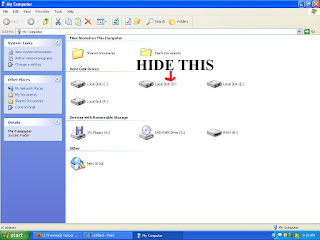
STEPS TO HIDE THE HARD DISK:-
Consider, I divided my hard disk in to 4 parts called C , D, E and F. 1) Go to Run 2) Type cmd , now press ENTER. 3) Then type DISKPART ( Note: Type the word without space between disk and part ) 4) Now type LIST VOLUME ( Note: Type the word with space between list and volume)
Now you can able to see the hard disk name like c / d / e / f in the 2 ND column called Ltr You can able to see the volume 1/2/3/4 in the 1 st column called volume ###
Consider, I divided my hard disk in to 4 parts called C , D, E and F. 1) Go to Run 2) Type cmd , now press ENTER. 3) Then type DISKPART ( Note: Type the word without space between disk and part ) 4) Now type LIST VOLUME ( Note: Type the word with space between list and volume)
Now you can able to see the hard disk name like c / d / e / f in the 2 ND column called Ltr You can able to see the volume 1/2/3/4 in the 1 st column called volume ###
Listen, here
volume 1 is assigned to letter C ( Volume 1 is Hard disk C )
volume 2 is assigned to letter D ( Volume 2 is Hard disk D )
volume 3 is assigned to letter E ( Volume 3 is Hard disk E )
volume 4 is assigned to letter F . ( Volume 4 is Hard disk F ) And also you can able to see file system, status etc.
If you like to hide the volume 3, Type remove letter e. Now you get successful message and hard disk is hidden. Note, In command remove is used to hide. ' letter' is indicate the which part i need to hide. Here i like to hide volume 3. Volume 3 is assigned to letter e. So i gave the letter e. If you like to hide the volume 1, just give ' remove letter c'. Because here volume 1 is assigned to letter c.
STEPS TO SHOW THE HARD DISK:-
Now again go to run, type cmd and press enter. Now type DISKPART, Then type LIST VOLUME, now type SELECT VOLUME 3, because we hidden the volume 3, so i here choose volume 3. Finally type ASSIGN LETTER e , Now you can able to see that hard disk in your computer. I provided commands in yellow color.
volume 1 is assigned to letter C ( Volume 1 is Hard disk C )
volume 2 is assigned to letter D ( Volume 2 is Hard disk D )
volume 3 is assigned to letter E ( Volume 3 is Hard disk E )
volume 4 is assigned to letter F . ( Volume 4 is Hard disk F ) And also you can able to see file system, status etc.
If you like to hide the volume 3, Type remove letter e. Now you get successful message and hard disk is hidden. Note, In command remove is used to hide. ' letter' is indicate the which part i need to hide. Here i like to hide volume 3. Volume 3 is assigned to letter e. So i gave the letter e. If you like to hide the volume 1, just give ' remove letter c'. Because here volume 1 is assigned to letter c.
STEPS TO SHOW THE HARD DISK:-
Now again go to run, type cmd and press enter. Now type DISKPART, Then type LIST VOLUME, now type SELECT VOLUME 3, because we hidden the volume 3, so i here choose volume 3. Finally type ASSIGN LETTER e , Now you can able to see that hard disk in your computer. I provided commands in yellow color.
Dear friends... Read this post slowly and do it step by step . Its very easy step to hide the harddisk. If you do this one time and then you can able to understand easily.