Hi today we see one superb compress software. You will wonder after see its works. To compress most of the members use Winzip or Winrar. But superb software available in net to Compress and Decompress. Software is 7 zip. Size of the file is very low and it requires very low space. It will install in few seconds. It provide all features which we get in Pro software. But one sad news is most of the members don’t know about this software. Few members only know this. It supports lot of file format. Even this software is Freeware. I suggest you, you must use this software. Surely you like this software. Hereafter you can easily extract , compress the files and do much more.
PUZZLE -3- DAY NIGHT
Today we will see one interesting / logical puzzle. One small condition, you must read this conversion only one time. Try to find the answer. If any body know the answer means send the answer using 'feedback form' provided at end of this blog and check your answer else you need to wait till next puzzle. I will post the answer in next puzzle. Remember you must read this question only one time.
You are attend one interview. Now you sitting in front of HR. Following conversion is going on after few conversation...
HR : .........
YOU: ......
HR : Ok, I like to ask question. Find the answer.
YOU: Ya, ask me sir, i will try.
HR : Before asking question....Whether i ask one difficult question or Ten easy question?
YOU: Hmmm, Ask one difficult question sir...
HR : Ok, fine... This is your question... Which is come first? Day or Night?
After few seconds you say...
YOU: Night sir.
HR : How did you say?
YOU: ----------
HR : Very nice... You are selected.
HR : Ok, fine... This is your question... Which is come first? Day or Night?
After few seconds you say...
YOU: Night sir.
HR : How did you say?
YOU: ----------
HR : Very nice... You are selected.
In this situation what will you do? What will you reply to hr? What is the answer ? Don't Read this conversation again. Send the answer and check.
If you think answer is 25 means its wrong. Answer '1' is the correct . Because 1=5, so 5=1. See the first line of question carefully.
ADD ON - 4- HOVER ZOOM
Hover zoom is a add on zoom an image by over a mouse cursor in image. This add on is really help full to you. For example, this blog have lot of picture in small picture, so this add on is help full to view this blog. This add on is compatible with chrome browser. Some features are below. Nowadays most of the members have account in 'FACEBOOK'. If you have account in facebook means surely this add will helpful to you. Because picture in facebook is in stamp size. So its unable to view clearly. we need to click that image every time to enlarge. If you use surf facebook with this add on means , surely you will save the time. Like this, this add on will helpful who have account in (Social Network) twitter, orkut etc. Remember this add on is suitable to chrome browser only.
GOOGLE - I'M FEELING LUCKY BUTTON TRICK-FUN-PART 2
Previous post we saw some fun based on Google. Now we will see some more fun.
Just put “ GoogleGoogleGoogleGoogle.com” into Google search bar and click i'm feeling lucky button. Now search four times !
Type "Weenie Google" and press "I'm feeling lucky" wait and see what happen on that page.
Type "Google Linux" and press i'm feeling lucky
Bored by searching Google white color search page? Ok search in colorful search engine
GOOGLE - I'M FEELING LUCKY BUTTON TRICK - FUN- PART 1
Already we saw some fun in Google home page. Today post also relate to that fun. Here i explained some fun. Just type the word and click i'm feeling lucky button. Before you do this fun, make sure your net connection in good speed. Otherwise it will take more time.
Google loco
Type on the google search box “google loco” and press the “I’m feeling lucky” button. You’ll see another alternative Google pages where the Google title become “Google Loco” and every letter will jumping.
Google reverse/mirror
Type on the google search box “google reverse” or “elgoog” and press the “I’m feeling lucky” button. The new page will appear, just wait a couple seconds and you will see a reverse (mirror) google where all the letters become reverse or will only can read if mirrored.
Rainbow google
Type on the google search box “google rainbow” and press the “I’m feeling lucky” button. You’ll see another alternative Google homepages made by http://www.seetherainbow.com/ where the letters on the page are colorful like Christmas light and will always change frequently.
Annoying Google
Type on the google search box “annoying google” and press the “I’m feeling lucky” button. You’ll see another alternative Google homepage
Google Magic
CLICK HERE TO GOOGLE MAGIC. you will see fake Google homepage, if you click anywhere on the blank page background you will see the “oo” in the middle of “Google” letter will disappear. If you click again anywhere on the blank page background the “oo” letter will appear and so on.
I feel surely you will enjoy this. Remember to get email update subscribe in home page.
GOOGLE SPHERE - FUN ON GOOGLE HOME PAGE
Dear Friends... Today we will see one superb post. Surely you wonder this. Enjoy this fun with your friends make shock to him. Don't miss it.
GOOGLE SPHERE FUN
1) First visit Google home page, that is WWW. Google. com.
2) Type 'Google Sphere' in Google search box.
WORKING WITH GOOGLE SPHERE FUN (BRIEF DETAIL)
Wait few seconds. Now Google home page becomes 'Sphere' shape. Now its start to rotate. If you put the mouse cursor center of screen means, it doesn't rotate. Move your mouse cursor in Right side, now sphere starts to rotate opposite direction to your mouse cursor. Move your mouse cursor in Left side, now sphere starts to rotate opposite direction of your mouse cursor. Increase the rotating speed of sphere by moving your mouse cursor in right or left side. I tested this fun in Mozilla Firefox and Google chrome latest version browser. Its works properly.
GOOGLE GRAVITY FUN
Already we saw this fun in 'Pranks' post. Once again i share here.
1) Open google home page, that is WWW.Google.com
2) Type 'Google Gravity' in search box.
3) Click i'm feeling lucky button.
WORKING WITH GOOGLE GRAVITY FUN (BRIEF DETAIL)
Now simply move your cursor. Shock? Like this fun. Just click on that page, now once again Google gravity fun will work.You can do anything on the Google gravity fun. Now Every thing on that page fall. Now click and hold Google word or search box or anything (Better to 'Google' word) and move your cursor point.
Now everything fall. In search box, type something and press enter. Now every search will fall. Have a fun.
Now everything fall. In search box, type something and press enter. Now every search will fall. Have a fun.
Now you can able to STAR rating.... No need signup / word verification.
EXCITING FUN WORLD
Dear friends...Today we will see one superb fun website. Surely that website cool your eyes. This website have lot of fun. Every fun is differ from other fun. I described in below picture. Some fun in under progress. So leave which fun is not work and move to next fun.

WELCOME TO FUN WORLD
Like to share your thoughts about this post? Post your comment below. Like to say something to me? Like to give feedback? Use feedback form provided below at last of this page. Any Doubt based on this post / queries / error send to hariit11888@gmail.com
POST REVIEW: Are you using windows xp os without update? Must Read.
DID YOU KNOW? Google’s online dictionary in all Indian languages. Select language, enter word, click on translate. www.google.com/dictionary
DID YOU KNOW? Google’s online dictionary in all Indian languages. Select language, enter word, click on translate. www.google.com/dictionary
TRICKS -6-CREATE INVISIBLE ICON
First create one folder. Now Remove the name using BACKSPACE button. Now press "ALT + 255" and then press enter. While type the number use number keys which are on right side of keyboard. Now you created folder without name , now we see how to hide it.
Right click on that folder and click 'properties'. Click ' customize' tab. At last click the button 'change icon'. Now you can able to see variety of icons. Choose the icon which is blank and click ok. Now you created the invisible icon and without name. You can save your files with safely.
Like to share your thoughts about this post? Post your comment below. Like to say something to me? Like to give feedback? Use feedback form provided below at last of this page. Any Doubt based on this post / queries / error send to hariit11888@gmail.com
Reason for stars blink in space is Reflection of light.
POST REVIEW: Some interesting English facts. Enjoy.
Reason for stars blink in space is Reflection of light.
POST REVIEW: Some interesting English facts. Enjoy.
SOFTWARE-9-TAMIL DICTIONARY
Today i like to say one important software. Today we see about Tamil Dictionary.
Want dictionary in English - Tamil? Its an free ware. You can get lot of Tamil meaning. You can search the particular English word in Tamil. If you know Tamil typing means you can get English word for particular Tamil Word by searching. You can get Past Tense and Past Participle word for irregular verbs. Greek alphabet, Abbreviations are also available. Surely its useful to you. Download by clicking 'ARROW' image provided here.
lot of Tamil meaning. You can search the particular English word in Tamil. If you know Tamil typing means you can get English word for particular Tamil Word by searching. You can get Past Tense and Past Participle word for irregular verbs. Greek alphabet, Abbreviations are also available. Surely its useful to you. Download by clicking 'ARROW' image provided here.
Like to say something about this post? Post your comment below. Share your feedback using feedback form provided at last of this page. Any doubts / queries / error on this post means send me via hariit11888@gmail.com
Want dictionary in English - Tamil? Its an free ware. You can get
 lot of Tamil meaning. You can search the particular English word in Tamil. If you know Tamil typing means you can get English word for particular Tamil Word by searching. You can get Past Tense and Past Participle word for irregular verbs. Greek alphabet, Abbreviations are also available. Surely its useful to you. Download by clicking 'ARROW' image provided here.
lot of Tamil meaning. You can search the particular English word in Tamil. If you know Tamil typing means you can get English word for particular Tamil Word by searching. You can get Past Tense and Past Participle word for irregular verbs. Greek alphabet, Abbreviations are also available. Surely its useful to you. Download by clicking 'ARROW' image provided here. Like to say something about this post? Post your comment below. Share your feedback using feedback form provided at last of this page. Any doubts / queries / error on this post means send me via hariit11888@gmail.com
Did you know? Reason for the plants absorbs the water is 'CAPILLARITY'. You can able to see some papers absorbs the ink of pen. Capillarity is the reason.
POST REVIEW: Find your mobile quality here. Here explained to find quality of mobile.
POST REVIEW: Find your mobile quality here. Here explained to find quality of mobile.
NEED OF WORD VERIFICATION
Nowadays we can able to see word verification while creating new account, to post a comment, to send the message etc. Its an unreadable form. When we enter that characters correctly then only able to do further more actions. Its surely irritating to ours, due to this we don't comment even if we like to comment, but it have some features. We can do word verification by providing the correct answer. For example some word verifications are like this 12 + 3 = ? or it unreadable form. Word verification is used to determine that you are a human and not a program or machine. In blog, word verification is used while comment, because to avoid spam. This is the reason to put word verification. Words in word verification is difficult for humans to read, but impossible for automated character recognition systems to read.That is the need for word verification.
Like to say something about this post? Post your comment below. Share your feedback using feedback form provided at last of this page. Any doubts / queries / error on this post means send me via hariit11888@gmail.com
POST REVIEW: Read some unbelievable facts here. This link have some interesting facts.
MOBILE IN-BOX: Mathematics does not work everywhere. Because the time taken to love someone is never equal to the time taken to forget them.Like to say something about this post? Post your comment below. Share your feedback using feedback form provided at last of this page. Any doubts / queries / error on this post means send me via hariit11888@gmail.com
POST REVIEW: Read some unbelievable facts here. This link have some interesting facts.
GOOGLE LABS -2- UNDO THE MAIL
Already we saw one Google lab feature called preview your in-box. Today we will see one useful feature of Google lab. That is 'UNDO THE MAIL'. Nowadays we will send lot of mails to our friends. Sometimes suddenly we can send the mail wrongly. To avoid this, we have one feature in Google labs. 'UNDO' button will appear few seconds after we sent mail to receiver. If we feel suddenly, we had sent message wrongly or we feel receiver must not get that mail means , just click this 'UNDO' button. Now receiver does not get that mail. For example, In Ms word document , we type some sentence. suddenly chance to type wrongly. At that time we use 'UNDO' function. Like that if we don't like to send the message after send the mail to receiver, we stop that mail. So receiver doesn't get that mail. You can able to see that undo button after sent a mail. It appears few seconds only. Once upon a time, i need to send resume to company, at that time i finished body section and sent mail. Then only, i know i forget to attach my resume. Suddenly i clicked 'undo' button. So the mail is suddenly stop to send. Then i attached my resume and then i sent that mail to company. Every one make use of it. To help, see the picture. If unable to view this picture clearly, click this image to enlarge.
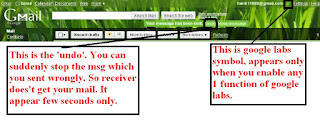
Now we will see how to set this feature in our gmail account. Click 'SETTINGS' at top of right side corner. Now click the tab 'LABS'. Now find the 'UNDO SEND' function in that list and choose 'ENABLE' and finally click 'SAVE CHANGES'. I will post later some important features of gmail account.
This 'undo' will appear maximum 30 seconds. To appear 30 seconds, Do this setting, Click settings, In General tab, find undo send and set 30 seconds by clicking drop down menu.
Like to say something about this post? Post your comment below. Share your feedback using feedback form provided at last of this page. Any doubts / queries / error on this post means send me via hariit11888@gmail.com
NEW LOOK TO MS OFFICE
Hi... Nowadays most of the members start to work in ms office 2007 due to its lot of features. Today i like to give one tip how to change the color of the ms office. Ms office 07 open in default color 'blue'. Because it is easy to handle the ms office. But it does not give attractive look. Who like to give new color to ms office , follow the step below i provided. Now we change the 'Blue' color to 'Black' color. It give attractive look and easy to work with ms office. First time it may difficult you, Because you continuously worked with blue color. After work with black color surely you like it. This tip really useful to who like decorate the ms office. Windows provide one more color called 'Silver'. But i fee Black color is attractive and easy to work with ms office. First open any Ms office document like word, excel or ppt. Now click the office button which presents at the Top corner of left side. At the end of menu click ' word options' button. Now you can able to see 'popular' tab at the left sidebar. In right side, you can able to see color scheme. Click that arrow and choose black color. Finally click ok button. Now you wonder. You will get new look to Ms office. First time may difficult to work with files. After few days its easy to work. Because we trained work with blue color.
Like to share your thoughts about this post? Post your comment below. Like to say something to me? Like to give feedback? Use feedback form provided below at last of this page. Any Doubt based on this post / queries / error send to hariit11888@gmail.com
Are you using Nokia mobile? *#06# press this no to see IMEI no ( International Mobile Equipment Identity ). Note this no carefully. If your mobile is miss, you can able to deactivate that mobile using IMEI no. After deactivated, unable to use that mobile even they put any SIM (Subscriber Identification Module ) card.
WINDOWS BLACK ICON
Hi... Today we see post based on Icon...Here i Provided one superb Icon to your system. Download it and use it. It look very beautiful. Who like to give New look to his system surely they will like it. Download the zip file. Extract it. Change the icon as i told below. If you change one folder all folder will change automatically. You no need to change every folder. Then see how your system look beautiful. If you use laptop means, your laptop look more beautiful.

First choose the folder. Right click it and choose properties. Now click Customize tab. Then click 'Change Icon' Button. Now click 'Browse' Button. Now choose the icon for folder from your system. Click Ok button now.
Like to share your thoughts about this post? Post your comment below. Like to say something to me? Like to give feedback? Use feedback form provided below at last of this page. Any Doubt based on this post / queries / error send to hariit11888@gmail.com
Reason for working of ball point pen properly is SURFACE TENSION and CAPILLARITY
Reason for working of ball point pen properly is SURFACE TENSION and CAPILLARITY
COMPANY NAME REASON -3- HOTMAIL
Today, Every one have email. This is one part of our daily life. Today post also related to mail. Now we will see name reason of 'HOTMAIL'.
Jack Smith is the founder of HOTMAIL. He is the first thinker of Mail services. One more founder of Hotmail is sabeer bhatia, he wrote lot of names to this mail. He think name must be end with 'mail'. Finally they put 'HOTMAIL'. We call HTML (Hyper Text Markup Language) language is used for web page. The name 'HOTMAIL' contain the script name 'HTML', this is the reason why they put finally 'HOTMAIL' name. Introduced at 1996 July 4. First it used logo of 'HoTMaiL' . Finally they arranged 'HOTMAIL'.
Like to say something about this post? Post your comment below. Share your feedback using feedback form provided at last of this page. Any doubts / queries / error on this post means send me via hariit11888@gmail.com
Jack Smith is the founder of HOTMAIL. He is the first thinker of Mail services. One more founder of Hotmail is sabeer bhatia, he wrote lot of names to this mail. He think name must be end with 'mail'. Finally they put 'HOTMAIL'. We call HTML (Hyper Text Markup Language) language is used for web page. The name 'HOTMAIL' contain the script name 'HTML', this is the reason why they put finally 'HOTMAIL' name. Introduced at 1996 July 4. First it used logo of 'HoTMaiL' . Finally they arranged 'HOTMAIL'.
Like to say something about this post? Post your comment below. Share your feedback using feedback form provided at last of this page. Any doubts / queries / error on this post means send me via hariit11888@gmail.com
PUZZLE -2- MIND PUZZLE
Try to find the answer to this puzzle. This is very very easy to find the answer if you analyze the logic present in this puzzle. See the below number and find the number which come in '?' this place.
1=5
2=10
3=15
4=20
5=?
If you know the answer means send to hariit11888@gmail.com and check. I will post the answer in next puzzle question.
Like to say something about this post? Post your comment below. Share your feedback using feedback form provided at last of this page. Any doubts / queries / error on this post means send me via hariit11888@gmail.com
1=5
2=10
3=15
4=20
5=?
If you know the answer means send to hariit11888@gmail.com and check. I will post the answer in next puzzle question.
ANSWER TO PUZZLE 1:
Password is 5. Because Twelve contains six characters. Six contains three characters. Like that Eight contains five letters. So Password is 5.
Password is 5. Because Twelve contains six characters. Six contains three characters. Like that Eight contains five letters. So Password is 5.
Like to say something about this post? Post your comment below. Share your feedback using feedback form provided at last of this page. Any doubts / queries / error on this post means send me via hariit11888@gmail.com
REMOVE WEBCLIPS IN GMAIL ACCOUNT
Nowadays most of the members use Gmail account due to its features and easy to access. Load your gmail account rapidly by removing AD's in gmail. In gmail, ad's are present in below the 'SEARCH MAIL' box. These links also one of the reason to load our gmail account. If it removed means it will give good look to your gmail.
How to remove these WEBCLIPS?
Open your account. Click 'Settings'. Click the 'Web Clips' tab. Now you can able to see the list of link's. These are the link appear below the 'SEARCH MAIL' box. Just click the 'Remove' to delete that link. Finally click 'Save Changes'. Now see your mail account.
Like to say something about this post? Post your comment below. Share your feedback using feedback form provided at last of this page. Any doubts / queries / error on this post means send me via hariit11888@gmail.com
How to remove these WEBCLIPS?
Open your account. Click 'Settings'. Click the 'Web Clips' tab. Now you can able to see the list of link's. These are the link appear below the 'SEARCH MAIL' box. Just click the 'Remove' to delete that link. Finally click 'Save Changes'. Now see your mail account.
Like to say something about this post? Post your comment below. Share your feedback using feedback form provided at last of this page. Any doubts / queries / error on this post means send me via hariit11888@gmail.com
Subscribe to:
Comments (Atom)
