Hi..Today we will see how to put your name in boot screen. Here I created boot screen in the name of blog name. Like that you can put your name in boot skin and make your friends to wonder. To do this, follow the steps below. Its very very easy to do. Follow the steps below i provided. Surely your friends will wonder. See the picture provided below.Before we do this, we need one software called 'Tuneup Utility'.
Tuneup utility is Trial ware. But it provide to use free for ‘30’ days in tuneup 2010, But now, latest version tuneup 2011 is available with 15 days trail. Now install Tune up 2010 software (Because, Trial days have more days ) . Download it and install.
First we need to create one image in your name. Creating boot skin in black and white color provided better effect.Don’t use any other color else it doesn't provide good look. First open ‘Paint’. Then type your name as I told in below picture. Finally save the image in desktop or any other place . While creating image in your name remember the points what I told in below picture.
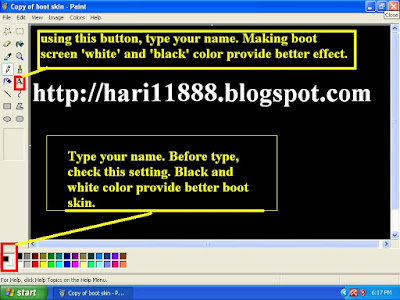
After installing tuneup utility, Click start, Then click All programs, Then click Tuneup Utilities, Then click All functions, Finally click ‘ Tuneup styler’. Now you can able to see ‘select a task’. Below that, click ‘change the windows xp boot screen, and create or download new boot screens’. Now click 'create new'. Now one window will be open. Then follow the step below i provided. Click the picture to enlarge. Follow the steps in picture....
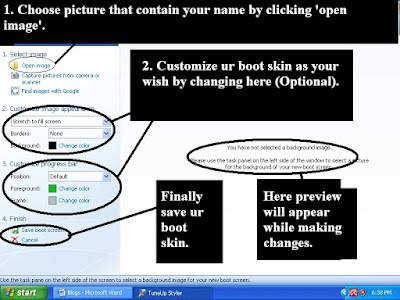
Finally select the picture and click apply. Restart your computer, your name will appear while booting. Now you get wonder.
Like to share your thoughts about this post? Post your comment below. Like to say something to me? Like to give feedback? Use feedback form provided below at last of this page. Any Doubt based on this post / queries / error send to hariit11888@gmail.com
PCO: Public Call Office
PCO: Public Call Office

